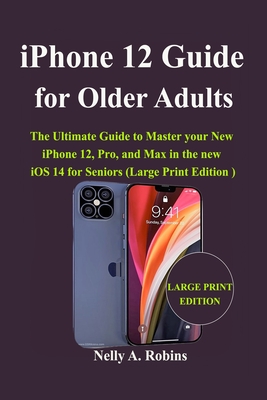

 Independently Published
Independently Published
iPhone 12 Guide for Older Adults: The Ultimate Guide to Master your New iPhone 12, Pro, and Max in the new iOS 14 for Seniors (Large Print Edition)


Key Metrics
- Nelly a Robins
- Independently Published
- Paperback
- 9798696769967
- 9 X 6 X 1.32 inches
- 1.9 pounds
- Computers > Hardware - Personal Computers - Macintosh
- English
 Secure Transaction
Secure TransactionBook Description
iPhone 12 Pro assumes that it's the best smartphone around.
Now the smartphone has spoiled users with buttery smooth performance, velvety haptics and trouble-free setup.
Everything about the iPhone 12, iPhone 12 Pro, and iPhone 12 Pro Max experience is almost obnoxiously seamless, and that's a big reason why it is a big contender to the iPhone 11 and Samsung Galaxy Note 20.
The new iOS 14 update brings some useful tools, including the ability to display Triple-lens 3D camera for better video and gaming and more.
There's also a slew of New physical design and its ability to do 5G connectivity as well as integrate two forms of 5G: That's all great.
So long as you're jumping to the iPhone 12 Pro, the combination of refreshed hardware, software and accessories supplies a more significant upgrade.
This book is a detailed in DEPTH guide that will help you to maximize your iPhone 12 Pro Series.
It has ACTIONABLE tips, tricks and hacks. It contains specific step-by-step instructions that are well organized and easy to read.
Here is a preview of what you will learn:
-Move from an Android Device to iPhone 12
-Manage Apple ID and iCloud Settings on iPhone
-Ways to use iCloud on iPhone 12
-Take a Screenshot or Screen Recording On iPhone 12Change iPhone 12 Sounds and Vibrations.
-Home screen and open apps
-Type and Edit Text on iPhone 12
-Add or change keyboards on iPhone 12
-Using Maps Application
-Use and Customize Control Center on iPhone 12
-Allow Features Access from Device Lock Screen
-How to use app clips on iPhone
-Choose iPhone 12 Settings for Travel
-Set up Screen Time for a Family Member on iPhone 12
-Set Do Not Disturb on iPhone 12
-Turn on Do Not Disturb While Driving
-Switching Between Apps on iPhone 12
-Switching Between Open Apps
-Moving and organizing apps on iPhone 12
-Creating Folders and Organizing Your Apps
-Find out what Siri can do on iPhone 12
-Using Siri in Your Car
-Using Calculator on iPhone 12
-Set up sleep routines in Health on an iPhone 12
-Set an Alarm or Bedtime Schedule on iPhone 12
-Track Your Sleep History
-Take Photos with the Camera on iPhone 12
-Taking Videos with iPhone 12 Camera
-Recording a Slow-Motion Video
-Set up FaceTime on iPhone 12
-Collecting Health and Fitness Data on iPhone 12
-Tracking Your Menstrual Cycle on iPhone 12
-Health and Fitness Data on iPhone 12
-Download Health Records in Health On iPhone 12 (The U.S. Only)
-Multitasking with Picture in Picture on iPhone
-New Things Siri can do on iPhone 12
-Use the Compass on iPhone 12
-View the Privacy Report
-And So much more.
This is the easy-to-follow step by step guide you have been looking for.
Get this guide now and start using your iPhone 12/iPhone 12 Pro/ iPhone 12 Pro Max to get the best experience.
...And so much more!
Additional value for this book.
-A well-organized table of content and index that you can easily reference to get details quickly and more efficiently
-Step-by-step instructions with images that will help you operate your iPhone Device in the simplest terms.
-Latest tips and tricks to help you maximize your new iPhone 12, iPhone 12 Pro, iPhone Pro Max to the fullest.
Videos
No Videos
Community reviews
Write a ReviewNo Community reviews