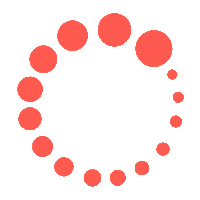Expedite your nonfiction book discovery process with Readara interviews, summaries and recommendations, Broaden your knowledge and gain insights from leading experts and scholars
In-depth, hour-long interviews with notable nonfiction authors, Gain new perspectives and ideas from the writer’s expertise and research, Valuable resource for readers and researchers
Optimize your book discovery process, Four-to eight-page summaries prepared by subject matter experts, Quickly review the book’s central messages and range of content
Books are handpicked covering a wide range of important categories and topics, Selected authors are subject experts, field professionals, or distinguished academics
Our editorial team includes books offering insights, unique views and researched-narratives in categories, Trade shows and book fairs, Book signings and in person author talks,Webinars and online events
Connect with editors and designers,Discover PR & marketing services providers, Source printers and related service providers