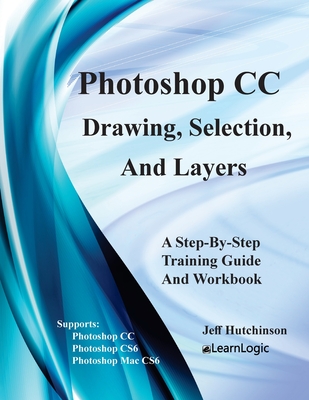

 Createspace Independent Publishing Platform
Createspace Independent Publishing Platform
Photoshop CC - Drawing, Selection, And Layers: Supports CS6, CC, and Mac CS6


Key Metrics
- Jeff Hutchinson
- Createspace Independent Publishing Platform
- Paperback
- 9781976401329
- 11.02 X 8.5 X 0.07 inches
- 0.24 pounds
- Computers > Software Development & Engineering - Computer Graphics
- English
 Secure Transaction
Secure TransactionBook Description
Obtain Your PDF Copy and Video Course
This workbook includes an Online Recorded Video course and PDF Download. Refer to the Workbook Introduction for instructions on where to send an Amazon receipt.
Concepts Covered
- Photoshop Environment - Tools Panel, Options Bar, Zoom, Menu Bar, Adobe Bridge, Mini-Bridge, Panels, Hide Panel, Info Panel, Document Window, Status Bar, File Information Box, Workspace, Reset, New Workspace, Delete Workspace, Keyboards Changes, Menu Changes, Document Ruler, Ruler tool, Guides, Drag Guide, Clear Guides, Grid, Undo, Redo, History, and Revert Command.
- Basic Drawing Tools - Brush, Pencil, Paint Bucket, Move, Eraser, Eye Dropper, Type tool, and Hand tool.
- Resolution Type - Vector Graphics, Raster Graphics, Image Size, Pixel Dimension, Document Size, Image Resolution, RGB Color, CMYK Color, Lab Color, Grayscale, 8-bit vs 16-bit color, New Document, Save Presets, Background, Canvas, and Info Panel.
- Selection - Marquee tool Options, Rectangular Marquee, Elliptical Marquee, Single Row Marquee, Single Column Marquee, Lasso tool Options, Lasso tool, Polygonal Lasso, Magnetic Lasso, Quick Selection, Magic Wand, Save Selection, and Load Selection.
- Layers - Layers Panel, Background Layer, Create a Blank Layer, Move Layer to File, Create Layer from Selection, Layer Indicators, New Group, New Group from Layers, Arranging Layers, Type Layers, Transform Layers, Free Transform, Merge Layers, and Flatten Images.
- Filter Effects - Filters, Convert for Smart Filter, Filter Gallery, Adaptive Wide Angle, Lens Correction, Liquify, Oil Paint, Blur Filter, Distort, Noise, Pixelate, Render, Sharpen, Stylize, Video, Other, and Photo Filter.
- Layer Effects - Layer Styles, Blending Options, Bevel & Emboss, Stroke, Inter Shadow, Inter Glow, Satin, Color Overlay, Gradient Overlay, Pattern Overlay, Outer Glow, and Drop Shadow.
- Saving Techniques - Saving, File Formats, Photoshop, BMP, CompuServe GIF, Photoshop EPS, JPEG, Photoshop PDF, Photoshop RAW, PNG, TIFF, Saved Standards, and Save for Web.
Enter one of the following keywords: Photo, Selection, layers, resolution, filters, etc.
How the Workbook is Designed
This Workbook contains over 70+ step-by-step practice exercises to help you get up to speed quickly and understand each concept. The following link is a Video Clip explaining how the Workbook has been designed and how to use it most effectively.
www.elearnlogic.com/media/workbook.mp4
Videos
No Videos
Community reviews
Write a ReviewNo Community reviews