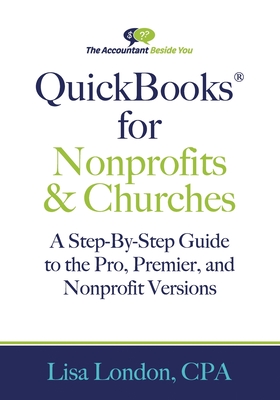

 Accountant Beside You
Accountant Beside You
QuickBooks for Nonprofits & Churches: A Setp-By-Step Guide to the Pro, Premier, and Nonprofit Versions


Key Metrics
- Lisa London
- Accountant Beside You
- Paperback
- 9781945561955
- 10 X 7.01 X 0.56 inches
- 1.04 pounds
- Business & Economics > Nonprofit Organizations & Charities - Finance & Accounting
- English
 Secure Transaction
Secure TransactionBook Description
The Accountant Beside You, CPA Lisa London, has helped tens of thousands of readers worldwide set up efficient systems to reduce frustration and save time and money. In QuickBooks for Nonprofits & Churches-The Step-By-Step Guide to the Pro, Premier, and Nonprofit Versions, Lisa explains in simple, concise terms the steps you need to take to:
- design a chart of accounts for your specific organization,
- receive and track grants,
- handle payroll in house, including pastor housing allowance,
- use bank feeds,
- record investment income and stock gains & losses,
- track member accounts,
- keep the money safe with easy to follow internal controls
- customize donor acknowledgements
- and so much more.
Table of Contents
Chapter 1 QuickBooks, Fund Accounting, & Internal Controls
Chapter 2 Acquainting Yourself with QuickBooks
Chapter 3 Getting Started
Chapter 4 Designing the Chart of Accounts Chapter 5 Tracking Grants & Programs
Chapter 6 Tracking the Transactions-Items
Chapter 7 Setting Up Donors and Vendors
Chapter 8 Importing Donors & Vendors from Files
Chapter 9 Recording the Money Coming In
Chapter 10 Recording the Money Going Out
Chapter 11 Entering Payroll
Chapter 12 Using Bank Feeds
Chapter 13 Reconciling the Bank
Chapter 14 Designing & Running Reports
Chapter 15 Planning the Budget
Chapter 16 Closing Out Month End and Year EndChapter 17 How Do I Handle...?
- A. How Do I Account For ...?
- 1. Mission Trips or Member-Specific Accounts
- 2. Fundraisers
- 3. In-Kind Donations
- 4. Volunteer Hours
- 5. Show a Reserve Account on the Income Statement
- 6. Inter-fund Transfers
- 7. Donations of Stock
- 8. Investment Gains and Losses
- B. How Do I ...?
- 1. Set Up Multiple-Users and Passwords
- 2. Send an Accountant Copy
- 3. Record a Mortgage
- 4. Send a Thank You from the Receipts Screen
- 5. Using the purchase order option on grants
- 6. Merge duplicated donor or vendor accounts
Videos
No Videos
Community reviews
Write a ReviewNo Community reviews